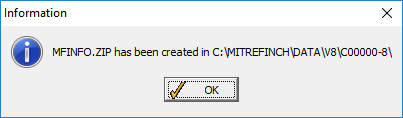Creating a backup in TMS v6
If you click the menu Help > About you will be shown the standard TMS information window.
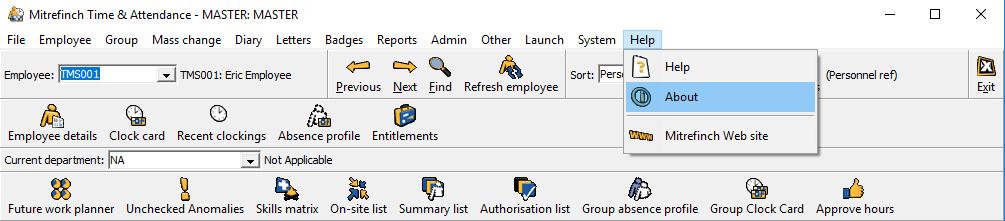
If you then click the System Information link, you will then see the screen below. Click the Save button to proceed.
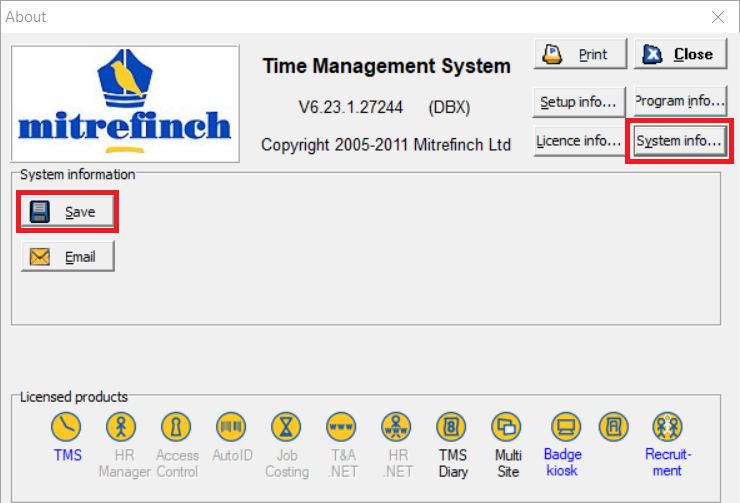
The next screen allows you to select which fields to depersonalise. Right click on the icon next to the field name to set the field as depersonalised or left unaltered.

You are then presented with the following screen to select which employee(s) is/are included in the MFINFO. Choose the required employee selection then click OK:
- Single - includes details for only one employee, this is the default and most used option.
- All - includes all employees, this should only be selected if instructed by Mitrefinch Support as the MFINFO file can be very large.
- Range - includes a 'block' of employees for inclusion
- Extended – includes several distinct employees for inclusion i.e. Department.
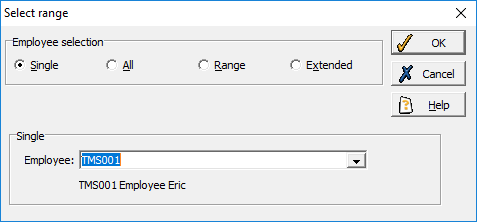
You will then see the relevant tables downsizing.
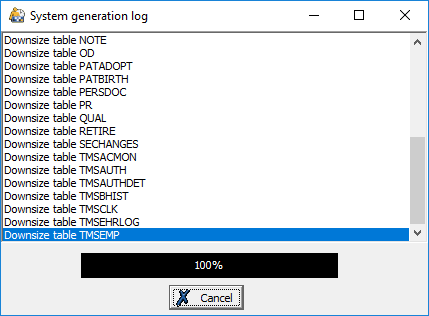
Once the process has finished, an information box will appear to confirm that an MFINFO.ZIP has been created and the location where is it saved (normally within the TMS DATA folder). Make a note of the shown location and then click on OK.